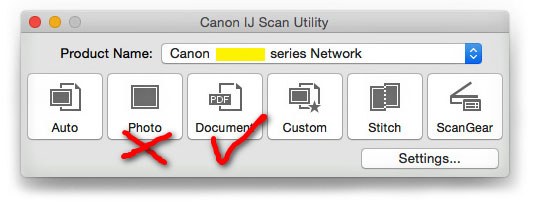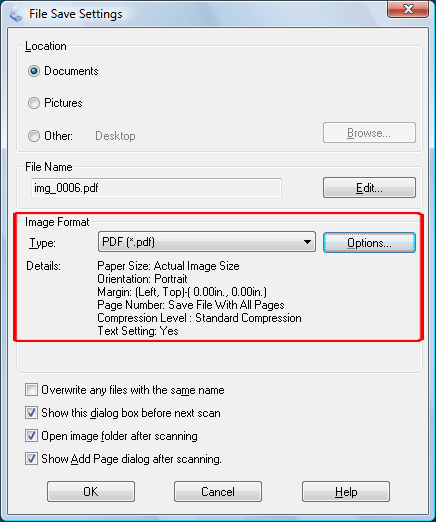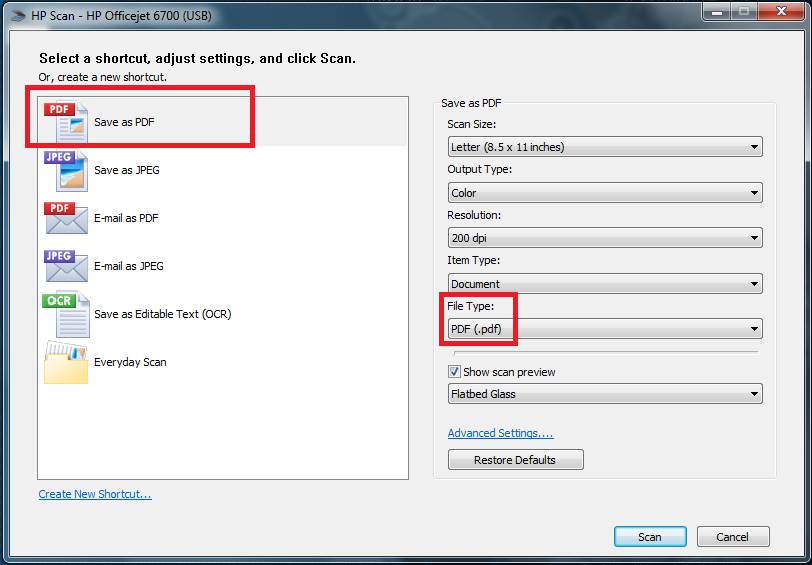We have received a lot of right documents which scanned in a wrong way.
In order to save your time in getting the proper scanned copy of required documents for China police clearance, we have the following suggestions for you:
1. Use scanner or All-in-one printer.
2. Choose your scanner for correct screenshot.
Brother
1. Open the ControlCenter - Brother Utilities.
2. Click Device Settings tab > Open Device Scan Settings.

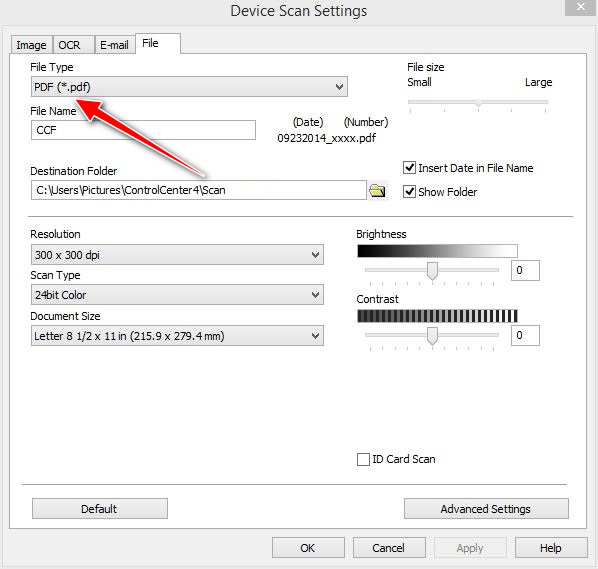
3. Do not use smartphone camera and APP such as CamScanner.
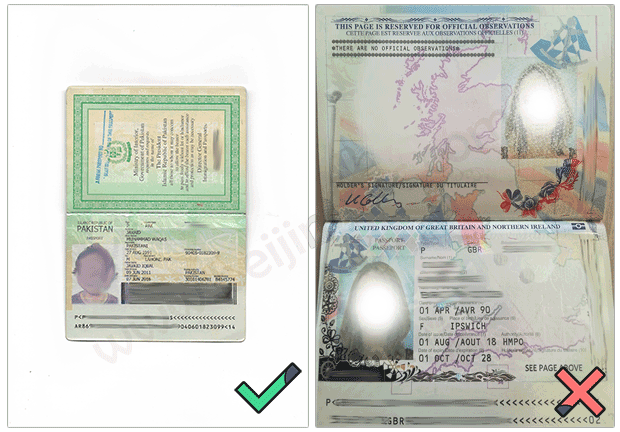
4. Do not rescale a scan by Adobe PDF Editor.

5. 1:1 Real size & 300dpi scan.
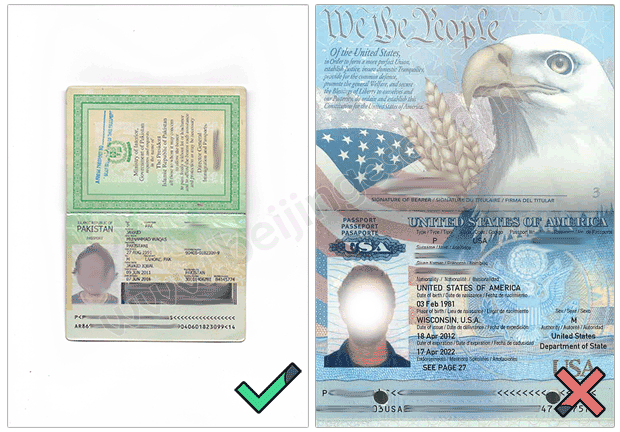
6. Scan includes 4 conners of the document, instead of part of the file.

! check the required documents on our web page Required Documents For China Police Clearance Certificate